 7138
7138
If your single sign-on (SSO) service goes down or you have configured the SSO incorrectly, you can still access your account. The method depends on whether or not you disabled standard login when setting up SSO in HappyFox.
This guide contains the following sections:
- Accessing the account if standard login is disabled.
- Accessing the account if standard login is enabled.
Accessing the account if standard login is disabled.
You can disable standard login methods (username/password) when you enable a SAML SSO for your account. Click here for more details on the standard login method. If the standard login method is disabled, you will be directly redirected to your identity provider's login. If this page is inaccessible, then it means you are unable to log in to your staff portal. In other words, you are locked out of your help desk account.
If HappyFox standard login methods are disabled and your SSO service is interrupted, Account Administrators and the agents with "Manage Apps Settings" permission can still access the account by requesting a temporary session link. HappyFox sends the temporary session link in an email. This magic link is valid only for 15 minutes.
Clicking the link grants the admin/agent temporary access with no password required.
To generate a temporary access link, visit https://subdomain.happyfox.com/staff/temp-session/, where the subdomain is your account name.
Enter and submit the email address associated with your HappyFox agent profile corresponding to one of the personas mentioned above. Check your email, then click the link in the email to sign in. You could then either temporarily enable standard login, or fix the configuration issues in the SSO based on the scenario.
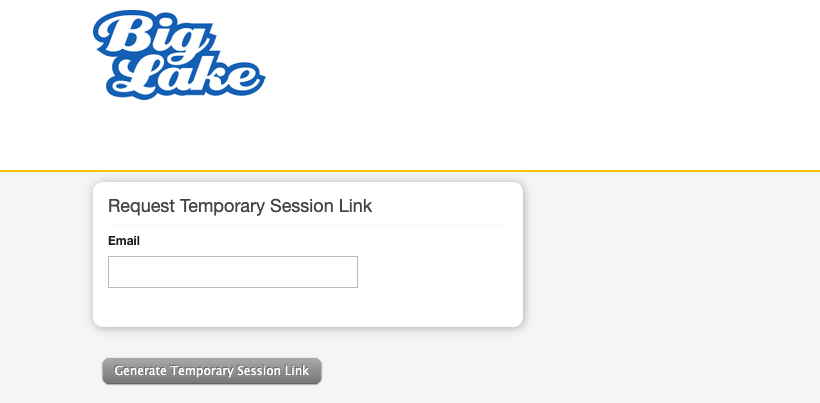
Alert 🚨: If your email address is protected by advanced spam recognition AI, the AI could possibly revoke the access link by clicking it. If your spam does this kind of email link-autoclicking, you may not be able to use this option.
How to find if any of my agents have logged in using a temporary access link?
Agents with "Manage Security Settings" permission will receive an email notification whenever an agent/admin logs in to the help desk using a temporary access link. This email notification will also include some important information like login time, location, etc.
There are two entries in the help desk "Audit Logs" whenever an eligible agent:
1. Requests a temporary access link.
2. Logs in successfully using a temporary access link.
Accessing the account if standard login is enabled
If HappyFox standard login is still enabled, agents and admins with a HappyFox username and password can still access the account by using the "Forgot Password" link present on the agent login page. The temporary access link feature will not work in this case.




