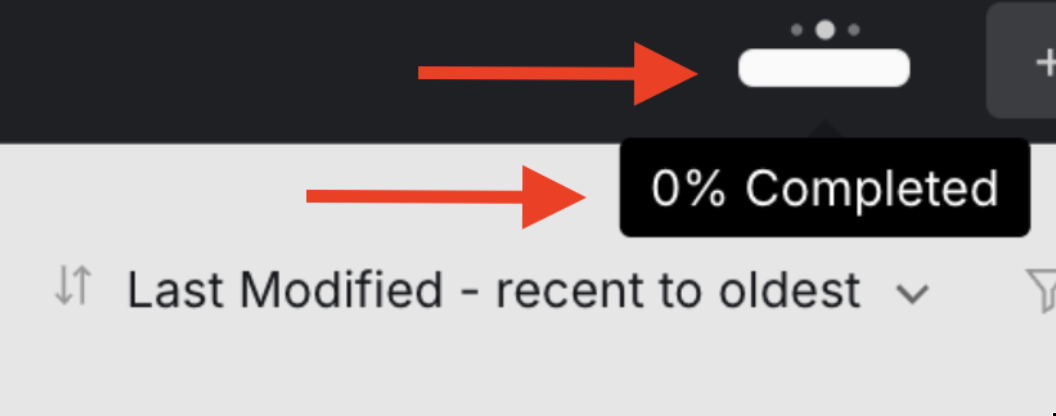543
543
HappyFox offers a built-in bulk action module to perform bulk deletion of tickets at a time. Any agent whose role has following permissions enabled can perform this action.
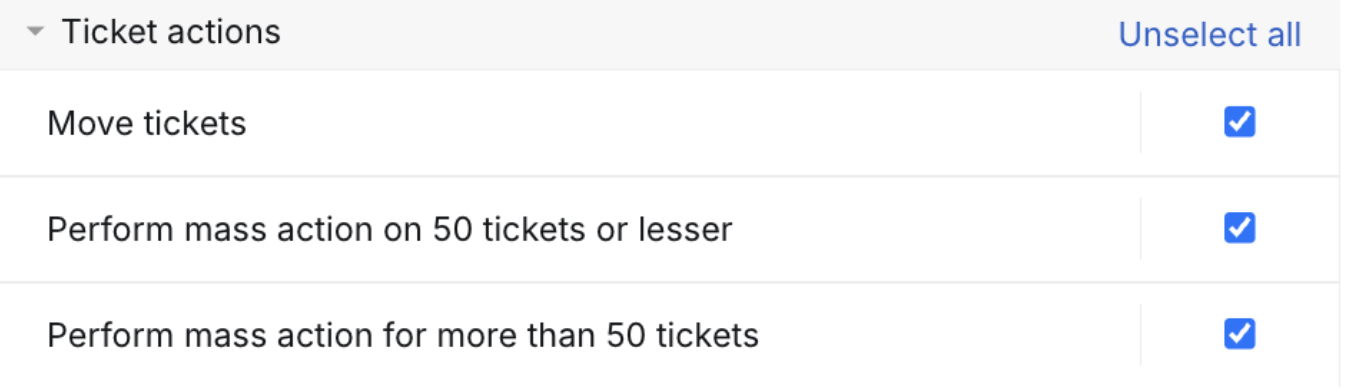
Go to the any ticket queue, set the filter based on your requirements and select the queue using the radio button. Upon selection, you will prompted with an option to select all tickets that match the criteria.
See sample below:
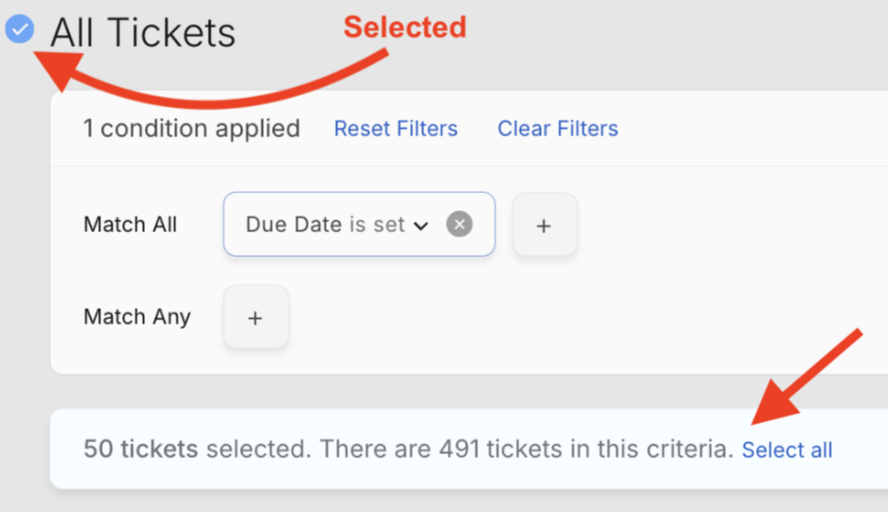
Select Delete icon from the bulk action menu bar
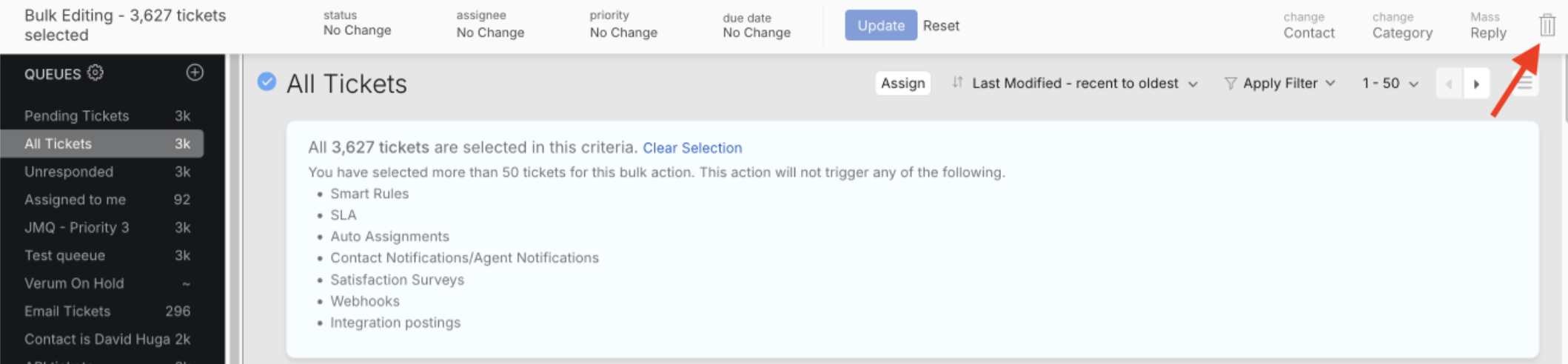
The bulk action is now initiated and a status indicator is shown as in the screenshot.