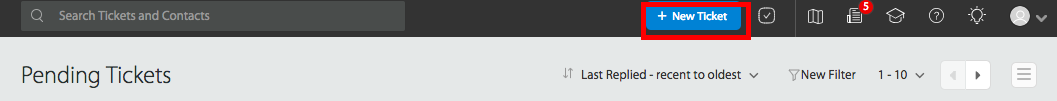Mar 11, 2019
 13613
13613
HappyFox lets you create Private ticket where the ticket will not be visible to the contacts and can be accessed by the agents only.
Available plans: ✔️Mighty ✔️Fantastic ✔️Enterprise ✔️Enterprise Plus
With the option of Private ticket enabled during ticket creation,
- The customer will NOT be able to view the ticket from the contact panel.
- Email notifications will NOT be sent for tickets that have been created.
How to create a Private ticket?
- To create a new ticket, click on the +New Ticket button.
- Enter the Subject of the ticket, the Message and enable Private ticket (visible only to agents).
- Click on the Create Ticket button.
- A Private ticket can be identified by a slashed eye symbol beside the subject line.