 11891
11891
Time Spent feature on HappyFox allows agents to log time spent while working on support tickets.
Available on all pricing plans.
Adding time spent on tickets:
- Agents can add time spent on a ticket for every ticket reply or a private note added.
- The time spent on a ticket is the cumulative value of all the individual time spent on ticket replies and private notes.

Note: You can enable the Auto-timer for time tracking to automatically start tracking time. Click here to know more.
Viewing Time Spent by Agents on Tickets:
- The total time spent on a ticket is displayed under the "Time Spent" Section.
- You can also add time spent manually to tickets, by clicking "Add Time" in this section.
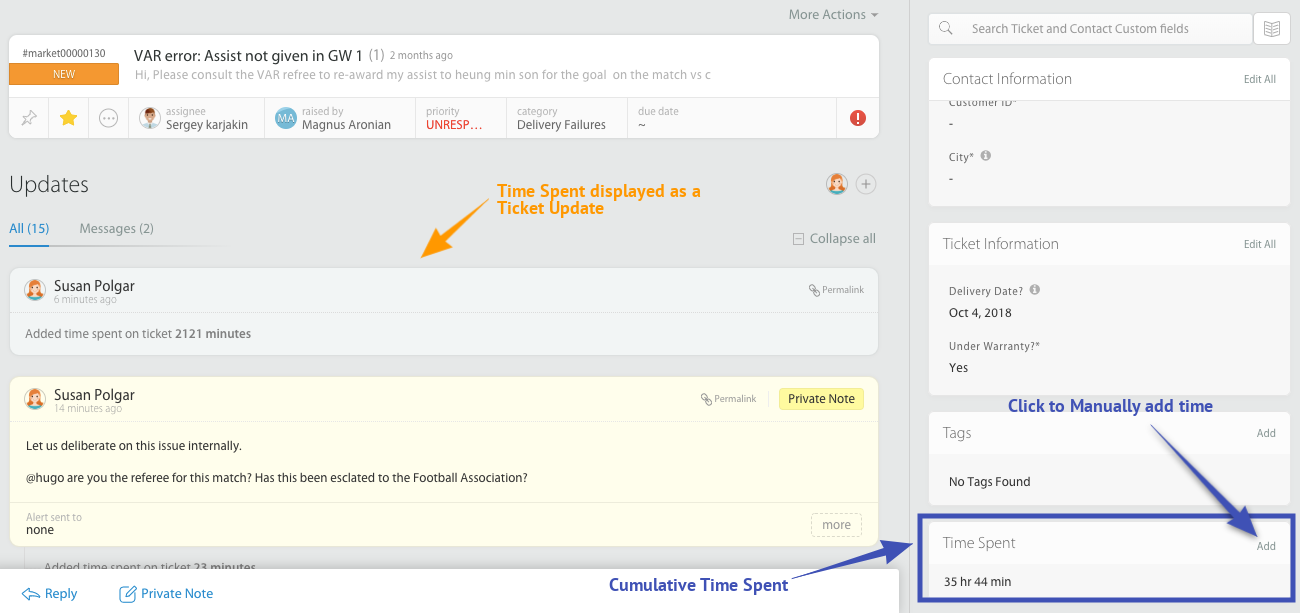
Making Time Spent Addition Mandatory:
You can set adding time spent mandatory for each ticket reply / private note. This restriction can be configured at per category level. Steps to enable this feature:
- Go to Manage >> Categories.
- Click "Edit" on the desired Category.
- Under "Ticket Update" options, enable "Adding time spent should be mandatory"
- Click "Save Settings".
Enabling Time Spent by agents visible to contacts:
If needed, the time spent on tickets by agents can be shared with the contacts associated with those tickets. Steps to enable this feature:
- Go to Manage >> Account Settings >> Support Center Settings.
- Under Ticket preferences, enable " Show time spent on the ticket to contact".
- Click "Save Settings".
Reporting on Time Spent:
If you would like to track the time your agents spend on tickets, you can generate reports, and analyze the time spent by agents. Click here to know more.




