 465
465
Atlassian has deprecated OAuth 1.0 from September 2025, and the deprecation is set to fully take into effect by December 2025.
To ensure uninterrupted syncing between HappyFox Helpdesk and Jira, we strongly suggest existing users to upgrade their authentication to OAuth 2.0 by 15th December.
This upgrade requires a simple reauthorization and does not affect your existing setup or data.
Who this applies to:
This article is relevant only for existing HappyFox users who have previously integrated Jira Cloud Edition using OAuth 1.0.
What are the changes?
Once the OAuth 2.0 is completed, there will be no impact on:
-
Ticket ↔ Jira item syncing (creation, updates)
-
Linking or unlinking existing Jira items
-
Existing ticket-to-Jira links
All previously linked items and configurations remain intact.
Steps to Reauthorize Jira
-
Navigate to All Apps>Jira>Manage in HappyFox Helpdesk.
-
Click on 'Reauthorize Jira'.
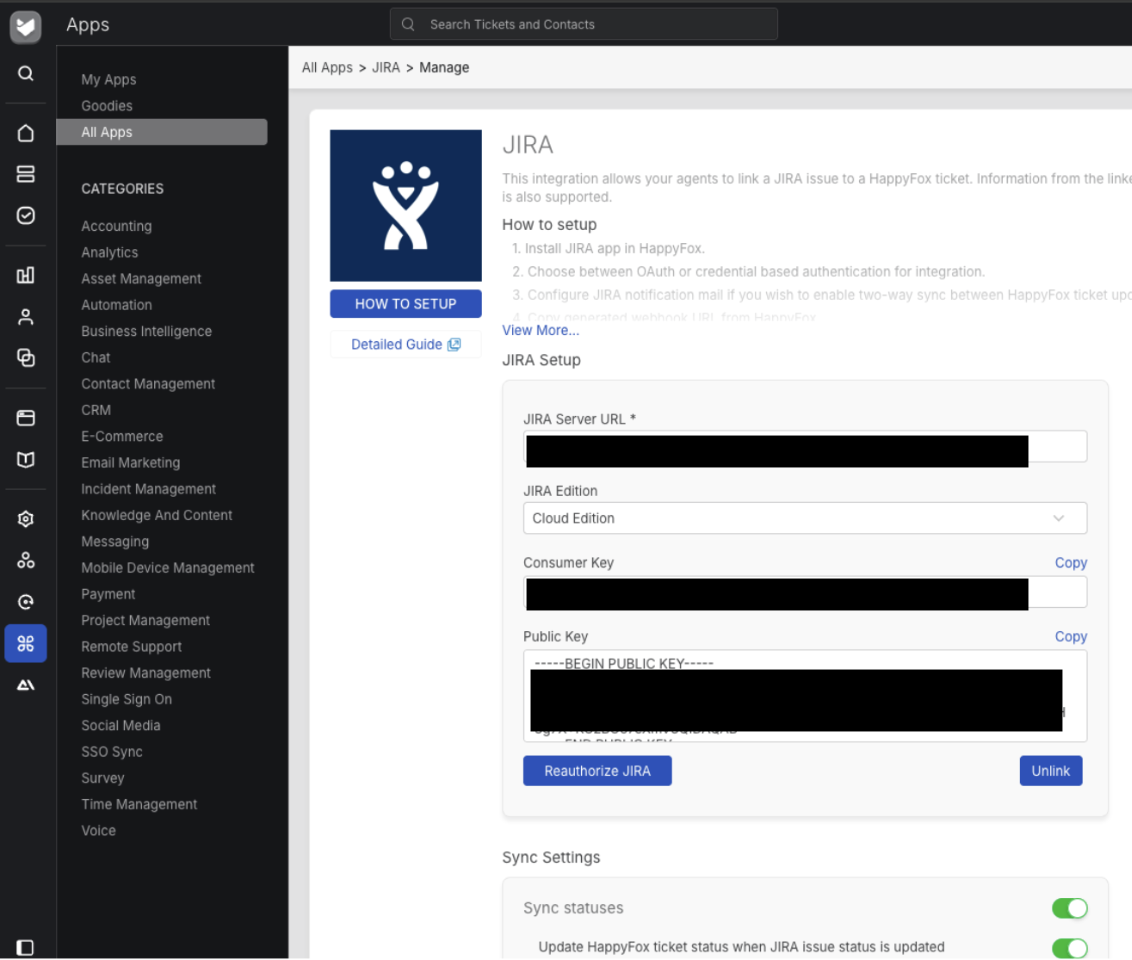
-
You’ll be redirected to a Jira Grant Access page.
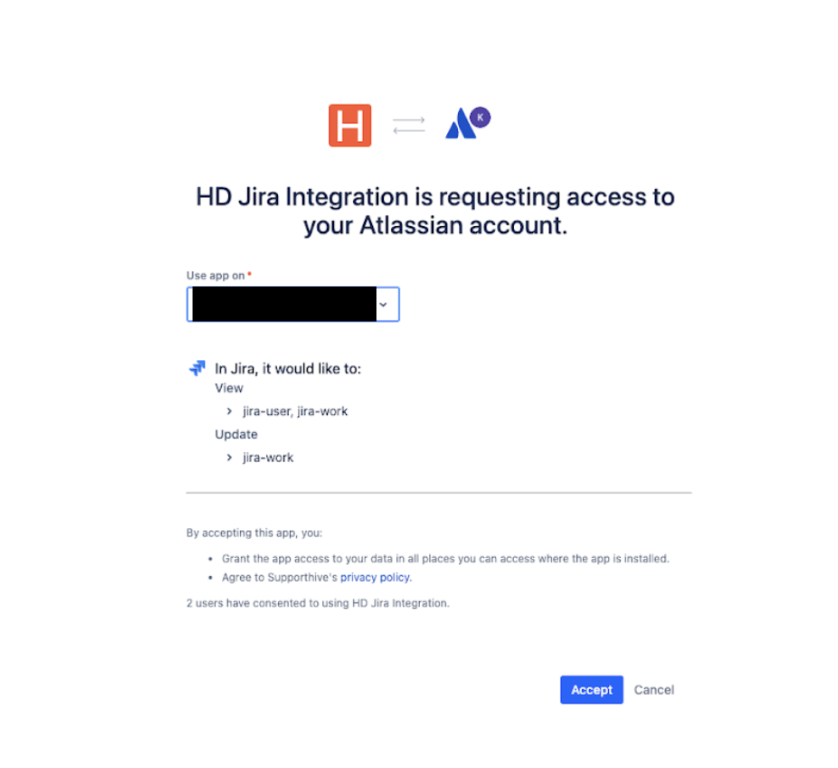
-
Select the same site that was previously integrated.
-
Complete the authorization flow.
Once done, your integration will be seamlessly upgraded to OAuth 2.0.
After Reauthorization
-
Your sync settings (projects, fields, mappings, etc.) remain unchanged.
-
Existing Jira item links continue to work.
-
No reconfiguration or data migration is required.




