 2408
2408
OVERVIEW
You can set up Google Analytics on your support portal to track the performance of Knowledge Base articles. Tracking allows you to collect vital information about articles such as most popular articles, time spent on articles, bounce rate etc.
In order to set up Google Analytics, an agent with access to Support Center settings needs to enter the tracking code in HappyFox.
Applicable HappyFox Plans: ❌ Mighty ✔️ Fantastic ✔️ Enterprise ✔️ Enterprise Plus ✔️ Unlimited Agents plans
CONFIGURATION
Step 1: Google Analytics Configuration
Navigate to the account that is linked to your support portal and click on Tracking info.
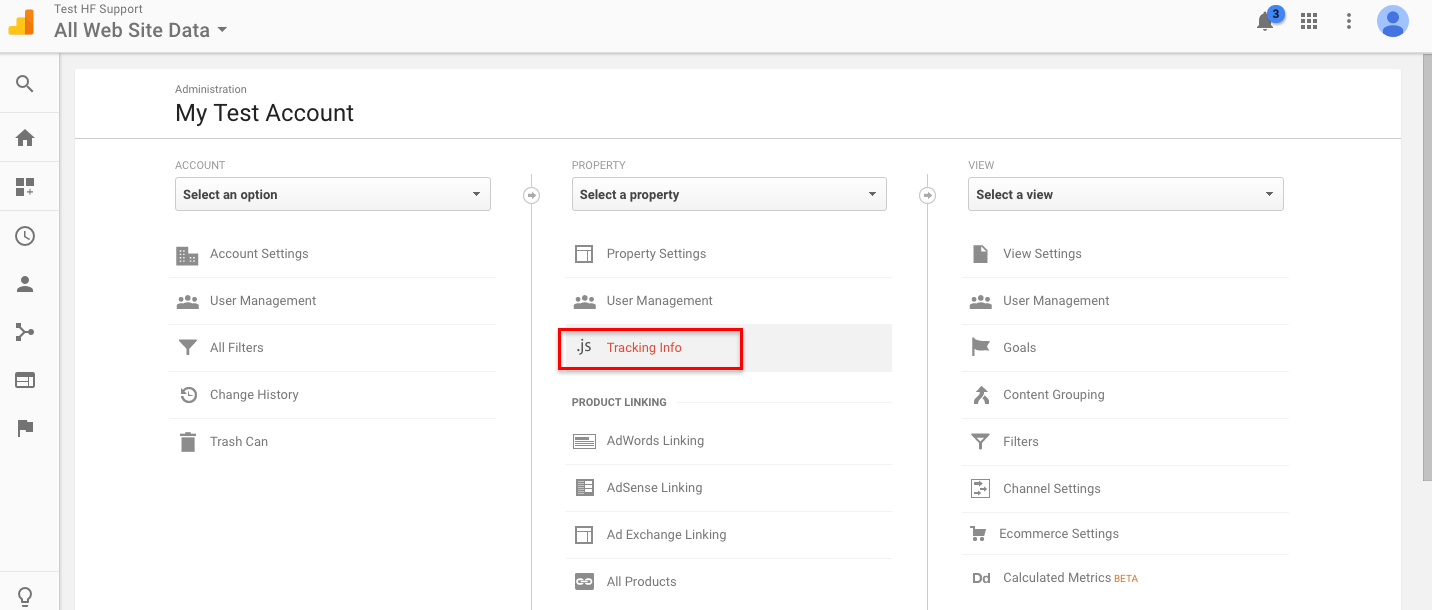
Copy the tracking code.

Step 2: HappyFox Configuration
Paste the tracking code that was copied from Google Analytics into Custom <head> section as shown below.
This can be accessed at Support Center >> Code customization >> <head>

With this your setup is complete and you can track your Knowledge Base articles.




