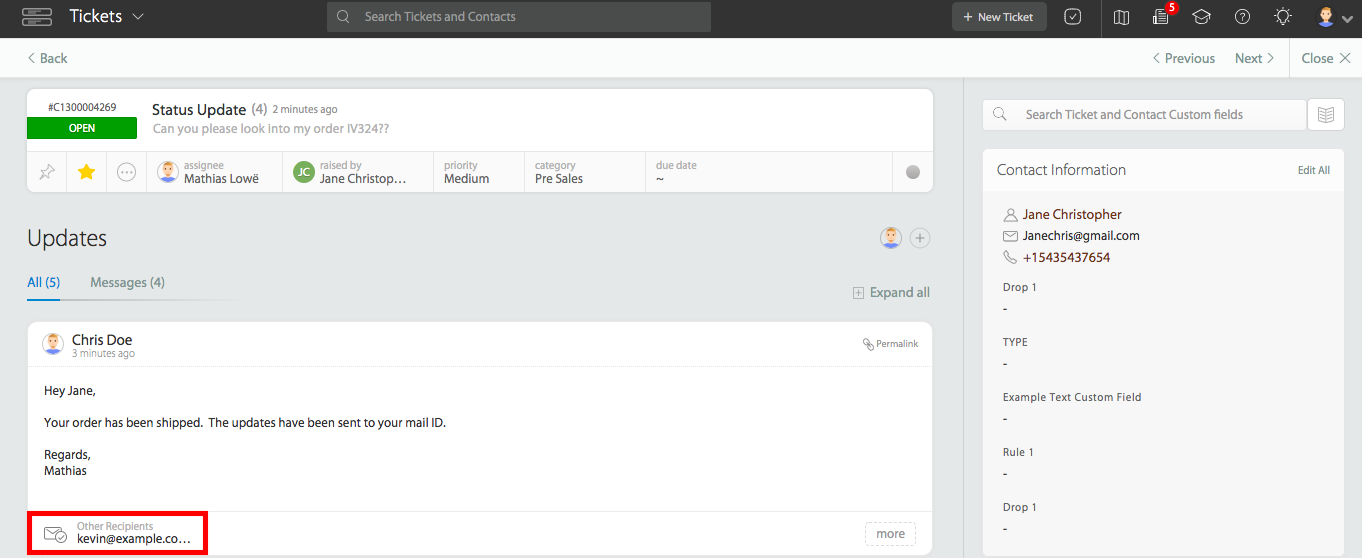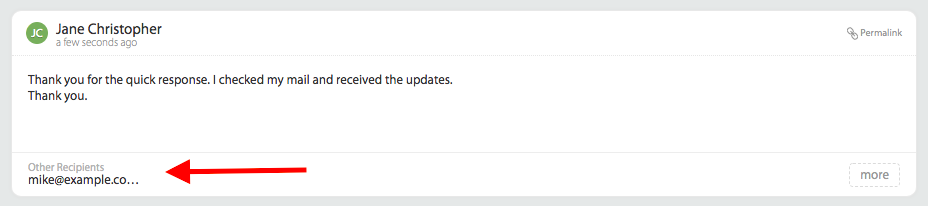11935
11935
Adding Cc recipients to an agent update can be automated by having them populate based on a setting in each Category's configuration under Manage >> Categories >> Edit >> Edit Advanced Settings >> Ticket Reply Settings >> Cc recipients while adding an update.


The first four settings can be split in two between agent updates that are added only through HappyFox, and agent updates that can be added through both HappyFox and email notifications.
Agent updates added only through HappyFox:
These settings would auto-populate the Cc email addresses when an agent update is sent only through the HappyFox application. If the agent update is sent through email notification, only the original contact will receive it.
Populate all the Cc email IDs in the ticket:
With this option selected, each time an agent update is being added from HappyFox, all the Cc’d email IDs that were included in each email/update of the contact, will auto-populate in the agent's reply. That is, if there were two contact updates and one agent update, the next agent update will include the Cc'd email IDs from both the previous contact updates.
- The contact first writes in with a third-party email ID “[email protected]” as a Cc in their message.
- An agent then replies to the contact’s update directly from HappyFox, with “[email protected]” Cc’d in their update as well.
- The contact now writes back without “[email protected]”, but with a different third-party email ID “[email protected]” as the only Cc in their latest update.
- Now, when the agent proceeds to add reply, they will find the Cc email addresses from the first and second contact updates automatically populated.
Populate the Cc email IDs from the last reply:
When a ticket associated with a Category that has this Cc option selected, only the Cc’d email address from the last contact update will automatically be populated in the next agent update.
Considering the same hypothetical scenario as above, with this option selected, an agent’s update will only choose to include the Cc’d email address from the contact’s latest update.
Since “[email protected]” is the only email address Cc’d in the contact’s last reply, it’ll be the only one populating in the agent's next update. Similarly, if there were any additional email address Cc’d in the contact’s last reply, all of those email addresses will populate as well. This applies only for the last contact update and not for the last agent update.
Agent updates added through HappyFox and email notifications:
HappyFox also provides the option for an agent to reply to tickets directly from the Agent Notification emails they receive. The following Cc settings, let’s an agent send their update to the Cc’d email IDs in a ticket, through agent email notifications.
Send reply to ALL Cc email IDs in the ticket, when agent replies to agent notification:
With this setting, when an agent replies to a contact’s email from their email client (Outlook, Gmail, Thunderbird, etc.), the update will be sent to all Cc recipients that the contact had included in their emails.
Let’s have a look at how this works:
Let's say the agent has received an email notification of the contact’s update. The agent proceeds to respond to the contact’s email, directly from their Gmail notification.
The email addresses Cc’d by the contact in their update, will not appear in the agent's email Notification. This is because they have already been captured by the Cc setting in HappyFox.
As per the selected setting, the agent's reply which was added as an update from the Gmail client has been sent to all the Cc recipients that the contact had previously included.
Send reply to Cc email IDs from last reply, when agent replies to agent notification:
When an agent replies to contact from their email client with this option selected, only the Cc email address from the contact’s last update will be included as a Cc recipient.
Do not auto-populate Cc:
This setting is to deactivate any Cc recipient auto-population, wherein none of the contact’s Cc’d recipients will auto-populate in a agents’s response. This holds true to both agent updates that are added in HappyFox or through email notifications. With this setting selected, an agent would have to manually include Cc recipients in their updates.