 3574
3574
Chargify is a subscription billing software service that offers recurring billing and subscription management. With Chargify integration, your HappyFox agents can view details about your customer’s subscriptions right within HappyFox. These details are displayed on tickets created by the customer and while creating new tickets for a customer.
To integrate Chargify with HappyFox, you need to
-
Create an “API v1 Key” in Chargify for your site
-
Configure Chargify app inside HappyFox with the API Key created
Pricing Plan: All Plans
Creating an API Key in Chargify
1. Login to Chargify and choose the site that you want to integrate with HappyFox.

2. Navigate to the “Integrations” tab within the site and select the “API Keys/Chargify Direct” sub-tab.

3. Click on “New API v1 Key” button to create a new API Key.
4. The “API v1 Key” will be displayed only once (during creation). Make sure you copy the value for future reference.

Configuring Chargify app inside HappyFox
1. Login to HappyFox and navigate to the “Apps” module.
2. Either search for “Chargify” or go to the “Payment” module to locate the Chargify app.

3. Click on the Chargify app-tile and choose “Install”.
4. In the installation page, enter the sub-domain of your Chargify site and the “API v1 Key” copied from Chargify.
For example, if your Chargify site is https://acme-inc16.chargify.com/, then your sub-domain is “acme-inc16”.

5. Click Save to complete the installation and to enable the integration.
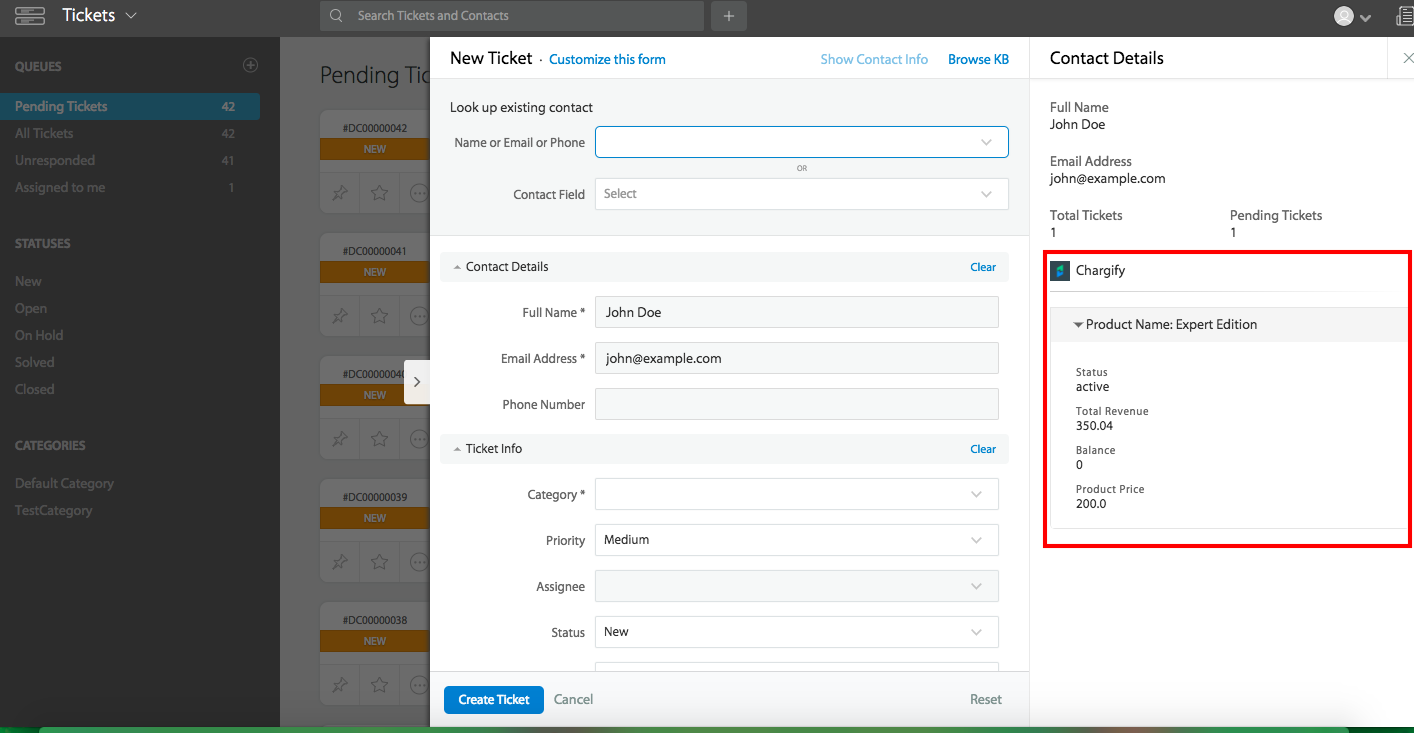
Customer subscription details are shown on the ticket-detail page

Customer subscription details are shown on the new-ticket form




