 7193
7193
To enable HappyFox integration with SnapEngage please do the following:
SnapEngage integration with HappyFox works on the basis of email forwarding. Create a SnapEngage account to begin with.
SnapEngage Settings:
1. Login to your SnapEngage account and click on Settings.
2. Go to Integrations.
3. Select the "Email" delivery method.

4. Provide your category's email forwarding address in the email address section.
5. Choose how you wish to send the chat transcripts to your HappyFox account.
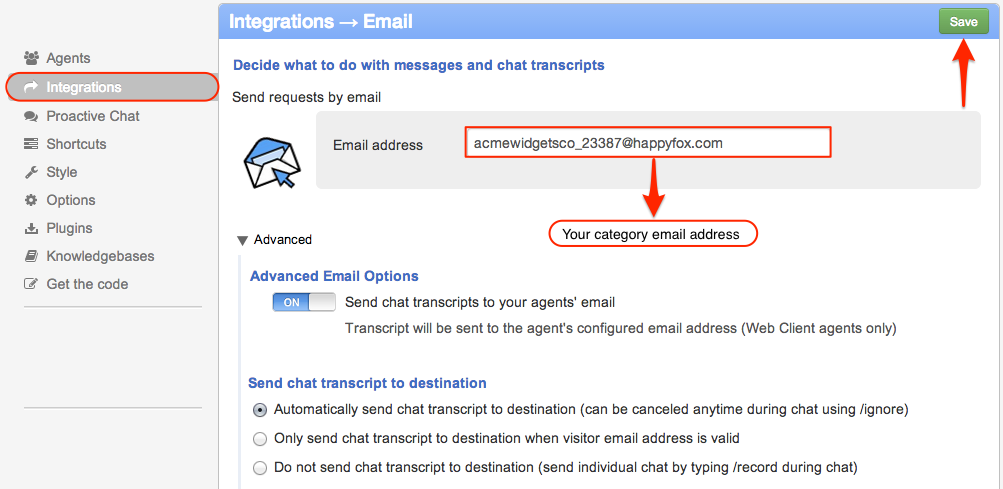
6. Click on the "Save" button on the top.
Your Integration is now complete. All your chat transcripts from your site will now be sent to your category email id which in turn will show up as tickets in your HappyFox instance.





