 16675
16675
HappyFox helpdesk agents can manage and configure their basic account settings via 'My Settings' section inside their account.
Access "My Settings" from the profile dropdown on the topmost right:

The following are the various pieces of agent-specific information that can be modified inside "My Settings":
1. Basic Agent information
- Name (First and Last).
- Email ID.
- Username.
- Password.
- Profile Picture.
- The signature to be appended on outbound messages (if agent Signature has been enabled on outbound notification templates)
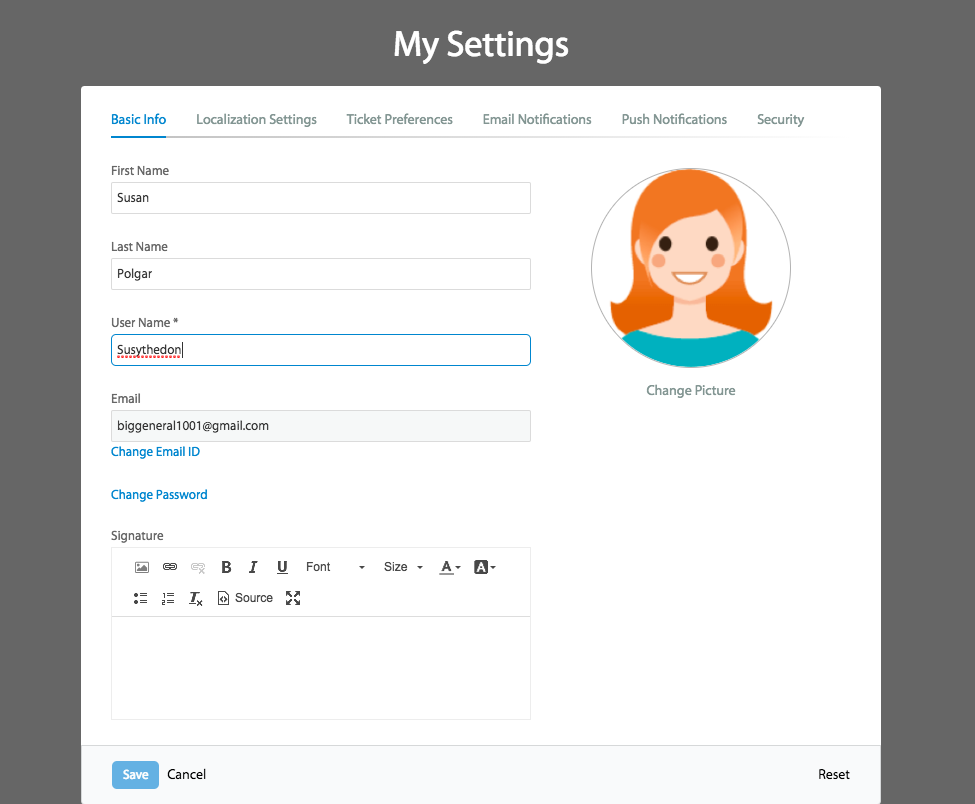
2. Localization Settings
- The Time Zone in which the agent member is located (Date & Timestamps across the help desk will be displayed in relation to the relevant time zone for that particular agent)

3. Ticket Preferences
- Tickets per page: Maximum number of tickets to be displayed per page (Pagination).
- Landing Page: The queue or status view that you'd like to land upon, everytime you visit yourhelpdesk.happyfox.com/staff.
- Ticket list view: Choose from Compact, Card or Kanban ticket view modes.
- Ticket Update Order: Choose the default sort order for ticket updates inside the ticket details page.
- Ticket Updates View: Choose the default landing tab for updates for a ticket details page.
- Timestamp Format: Choose the default date/time display format in tickets. Important Note: Due date and system updates are not affected by this preference.
- Expand updates in tickets page: Toggle ON to expand all ticket updates by default inside the ticket details page.
- Retain Auto-Assigned tickets upon session timeout: Tickets assigned via auto-assignment will be retained in your queue during a session timeout. When this option is disabled, the auto-assigned tickets will be removed from your assignment queue and unassigned.

5. Notification Settings (email)
Helpdesk agents are notified, via email, of actions such as the arrival of a new ticket or the assignment of a ticket to them. Agents can choose to opt in/out of these notifications by accordingly enabling/disabling them.
Agent members also can also choose to select to enable or disable email notifications for a particular category.

6. Push Notifications (Mobile app)
Push notifications are notifications that you will receive on the HappyFox mobile app. You can choose the type of "Push Notifications" that you would like to receive such as "New Ticket", "New Reply", "Ticket Assignment" etc.
7. Security
- Agents can choose to enable/disable two-factor authentication for their HappyFox account.
- Configure the two-factor authentication using the app and generate codes.
- View/ Modify agent backup codes.
Learn more about two-factor authentication here.





