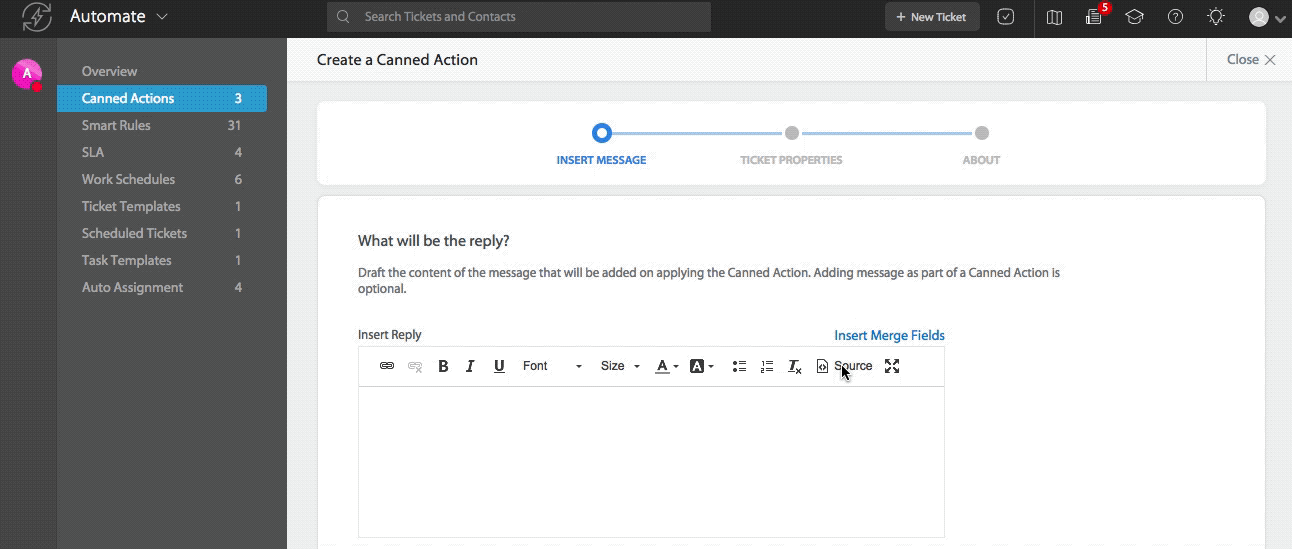Jul 14, 2021
 17418
17418
HappyFox allows you to add images in Canned responses for better illustration.
Available Plans: ✔️ Fantastic ✔️ Mighty ✔️ Enterprise ✔️ Enterprise Plus
To add an image in your Canned Actions, you'd have to use HTML, as dragging and dropping doesn't work. The steps to be followed are as below:-
- Upload the image to a publicly accessible location. Ensure the image URL ends with an acceptable image format like .png , .jpg or .jpeg.
- Go to Automate > Canned Actions page.
- In the Insert Message section, click the HTML Source editor button.
- Add image URL inside image source tag as <img src="your-image-URL-source"/>
- Replace your-image-URL-source here with the direct link to your image.
- Unclick the HTML Source Editor button for the image to appear. You can now resize by dragging the corner.