 12609
12609
Agents can use the HappyFox Overview Dashboard to identify tickets that are about to breach an SLA.
Go to your Dashboard >> Overview and scroll to the last section Tickets About to breach XX SLA within YY Minutes.
Here you can set the parameters based on your SLA configuration to see tickets that are about to breach SLA. Once the tickets that are about the breach SLA's are displayed, there is a link to the ticket and also a live timer that shows the time left for the ticket to breach (in minutes).
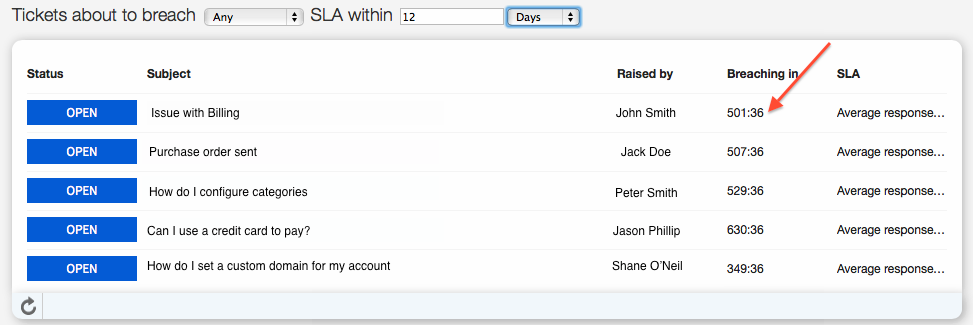
Some additional information on this section:
You may sometimes come across certain tickets which have no relevance to the SLAs that are about to breach.
The list of tickets displayed, show the SLA's time to breach, according to the calculation done from the time the tickets were created. When further updates are added, which may set the ticket to a Closed status or change the priority of the ticket, the list shown in this section will not be re-calibrated. Because of this, you may sometimes notice Closed tickets here.
Nevertheless, the SLA will not act upon these tickets. When the time to check the SLA on the ticket comes, HappyFox will check that the conditions have not matched the SLA's definition, thereby ignoring the ticket.




