 19430
19430
Setting up Multi-branding in your HappyFox account, allows you to have multiple support centers targeting different sets of customers or in case a company supports multiple products through one helpdesk account. You can customize your support center, and Knowledge base for individual brands. As a result of this you can have a centralized way of managing support for different brands in a single portal while your customers see what is relevant to them. You can create unique content, design and support email addresses that reflects the identity of specific products/brands.
To know how to setup SSL for your multi-brands please click here
This feature is available from Fantastic and above pricing plans. Please visit HappyFox pricing page for detailed limits on the number of brands you can create.
Note: It is not possible to merge existing HappyFox accounts.
1. To configure multi-branding in your HappyFox account, go to Manage >> Multi-brand.
2. Click on the "+" button to add a new brand.

3. Fill in the basic information asked for.
3.1. Provide a name, a URL for the brand and a description for the brand.
3.2. Associate the categories for this brand.
3.3. Click on save settings.

Once this basic configuration is done, the brand is created. Your brand will appear in the "Brands" section.
To customize the brand click on the corresponding row against the name of the brand.
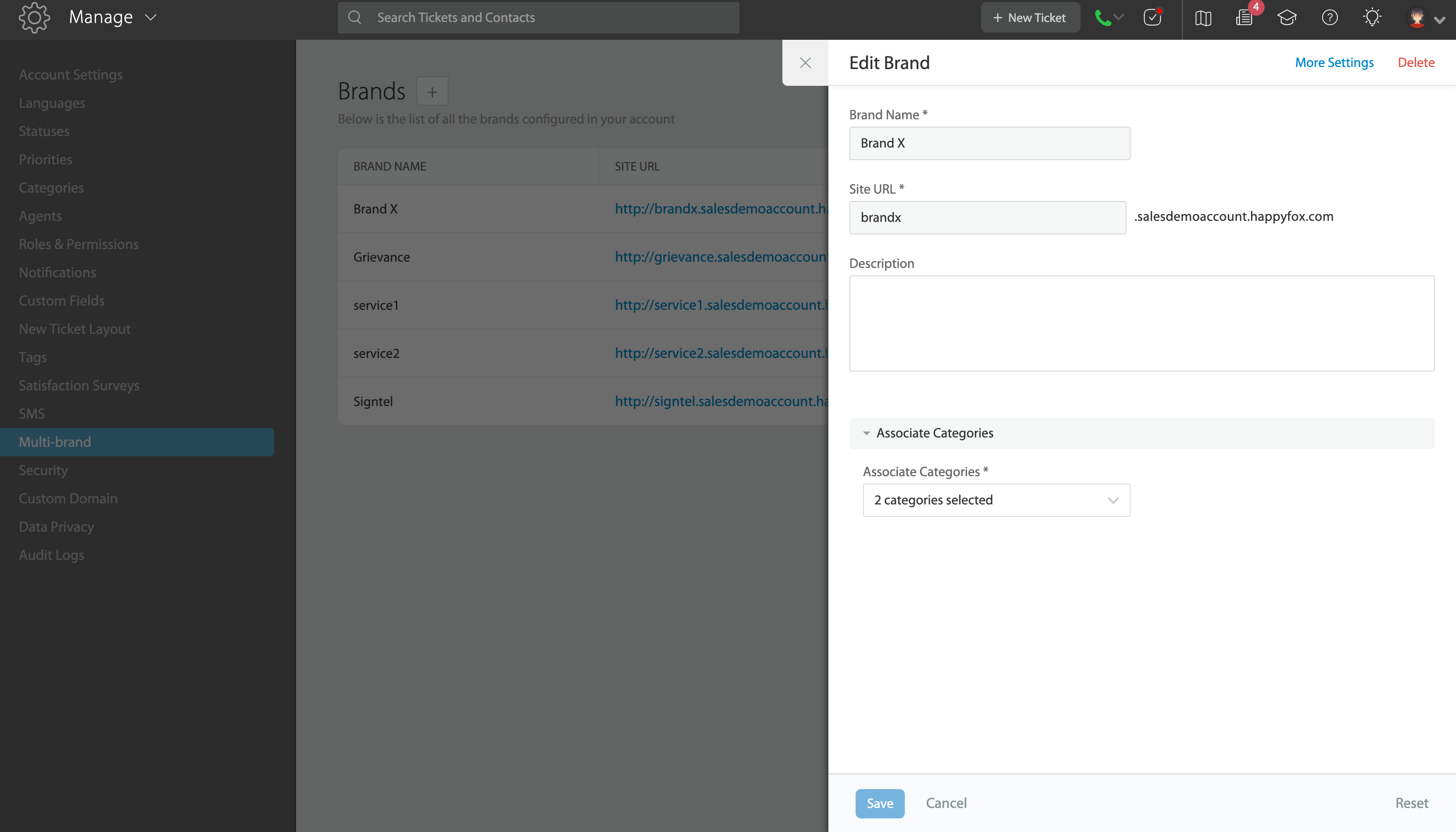
Advanced customizations:
To perform the advanced customizations, click the three dots option to open the sub-menu.

Using the "Application Personalization Setting" you can customize the favicon for the brand.

Fields to be displayed in the support center new ticket form can be customized in the "New Ticket layout" setting.

You can also customise the outgoing email settings for each brand. If you wish to send out emails using your own SMTP server, you can select the same from the drop down and fill in the required details. Using the application mail server will send out emails from the HappyFox server.

Note: To customize the look and feel of your multi-brand, please click "Support Center Settings". Then use the brand dropdown to customize specific brands. Learn more.





