 675
675
This article explains how to export contact groups from your HappyFox help-desk account. Exporting contact groups allows you to back-up group data, share it externally, or use it for reporting and analysis.
Prerequisites your role has Manage Contact Groups permissions

Ensure that pop-ups are allowed in your browser (for file downloads).
Steps:
1. Go to the Main Menu > Contacts > Contact Groups module.
2. Navigate to the top left-hand menu and click on Export.
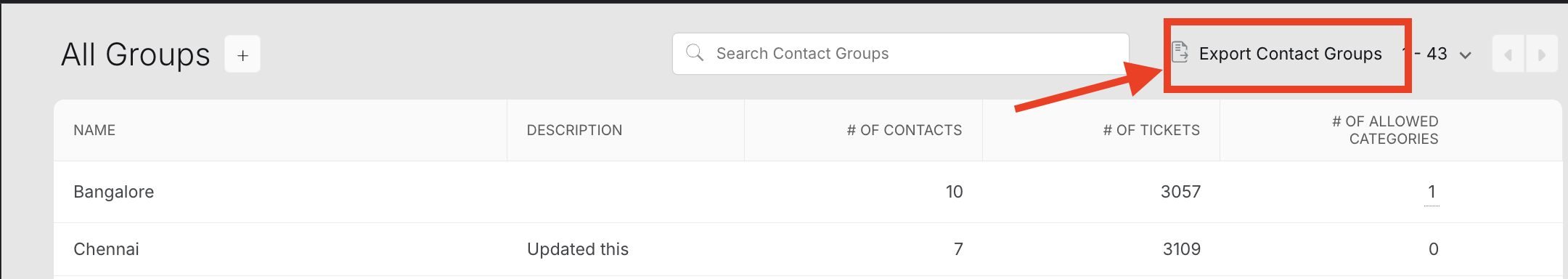
The report is generated in CSV format will be emailed to you registered agent email address. A sample file has been attached in this KB article, with two sample records. The third record is an explanation of the data present in each column.





