 1187
1187
Assist AI is an intelligent AI-powered self-service solution that helps employees independently resolve their IT and HR queries. One of the key features of Assist AI is Quick Actions, which enables agents to perform commonly used Helpdesk tasks from within Slack or Teams. In this article, we will discuss how quick actions can be used in Assist AI and can help agents save time and improve their productivity.
What are Quick Actions?
Quick Actions are pre-built actions that enable agents to perform commonly used Helpdesk tasks with a single click. For example, an agent can update the status of a ticket, assign it to a specific agent etc.. Quick Actions button is available to the agents in the ticket created notification sent by Assist AI.
Quick Actions on Slack:


Quick Actions on Teams:


How are Quick Actions enabled?
Quick Actions are enabled based on the agent's roles and permissions within the Helpdesk.
For specific integrations, you can set the quick action visibility for agents on the integration's page in Assist AI admin dashboard. This enables the administrator to grant only certain agents access to the quick actions provided by that integration.
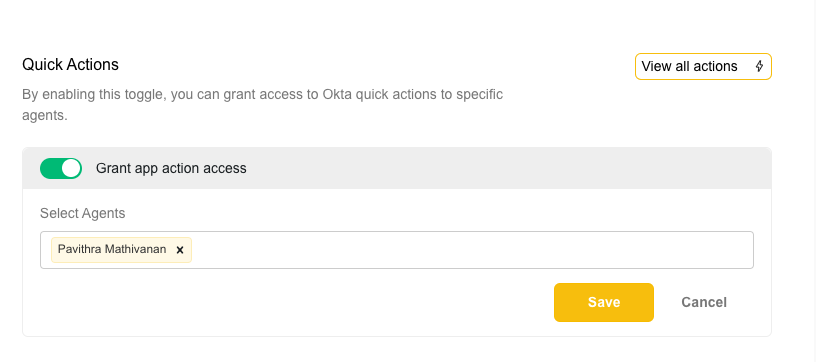
Quick Actions can save agents and users time by allowing agents to perform swift actions on tickets without leaving the conversation thread. This can help agents respond to user queries faster and reduce response times.




