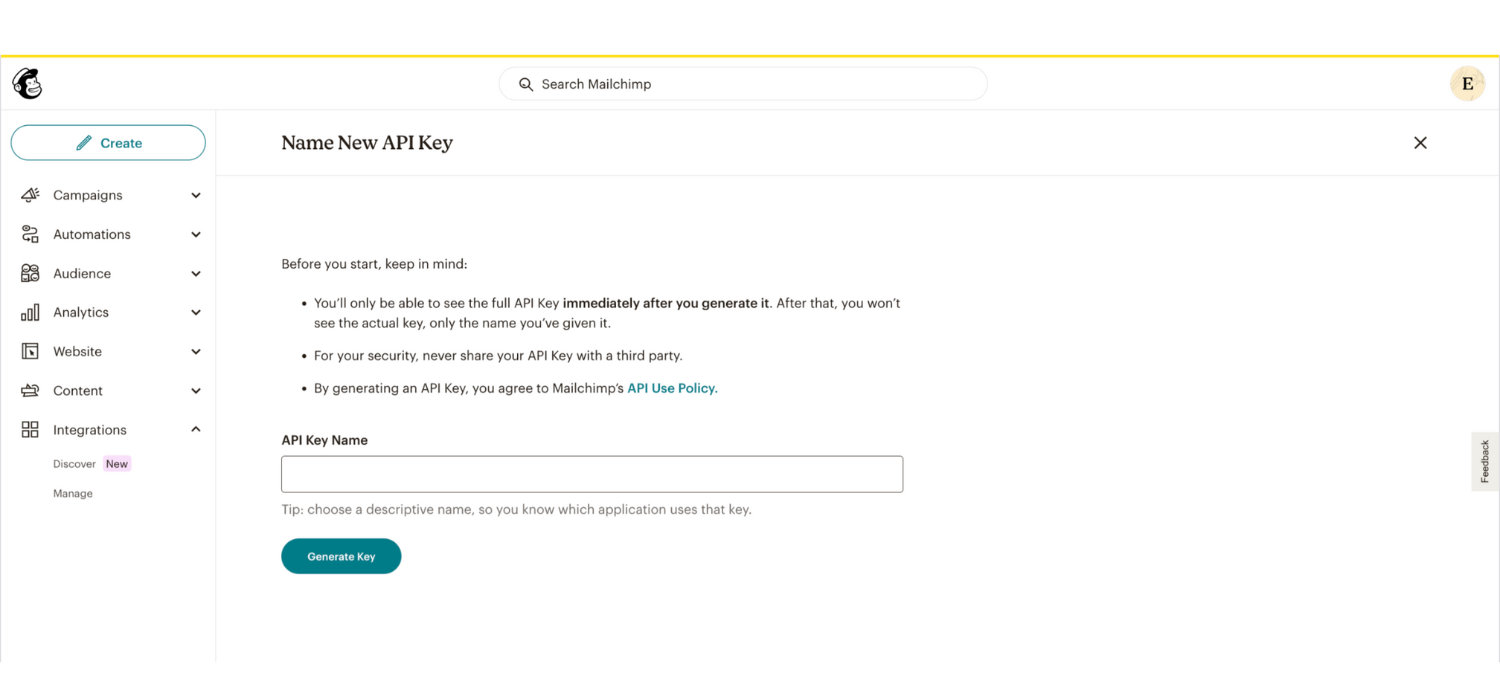6905
6905
With MailChimp integration, your HappyFox agents can:
✓ View and manage mailing list subscriptions associated with your HappyFox contact.
✓ See all MailChimp campaigns associated with your contact on HappyFox.
Available in all pricing plans
Integrating MailChimp with HappyFox Requires the following:
- Obtaining API key from MailChimp.
- Installing the MailChimp app inside HappyFox with the API key.
Obtaining API key from MailChimp:
- Users with Manager permissions can generate and view their own API keys.
- Click this link to navigate to the API Keys section of your MailChimp account: Your API Keys
- Copy an existing API key or click the Create A Key button.
Installing the MailChimp App inside HappyFox:
- Go to Apps >> Email Marketing. Click "MailChimp".
- Click on "Install" to initiate the integration installation process
- Once installed, enter the API key of your MailChimp Account.
- Click on "Save". This also enables the integration.
- Upon successful configuration, you'll be able to see a "green check mark" against MailChimp in the apps page.

Viewing Subscription details and Managing your Mailing lists inside HappyFox:
The following pieces of information are displayed in a separate "MailChimp" section in your the ticket details page:
- The Mailing list that your Ticket's contact is subscribed to. Additionally, you can Subscribe or Unsubscribe a contact from your Mailing List
- The Mailing Campaigns your Ticket's contact is part of, along with corresponding user action history.
Note: You can click on the “Open in New Tab” icon on a mailing list to be redirected to the corresponding MailChimp page.

MailChimp List and Campaign Details During Ticket Creation:

To know how MailChimp Integration works with HappyFox Classic, please refer to the document attached.