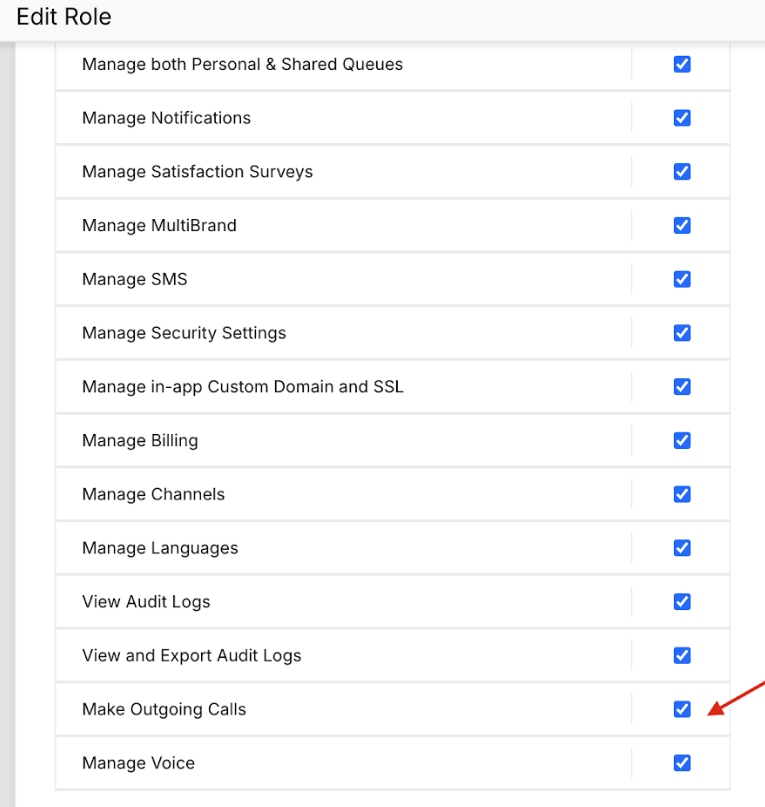Nov 28, 2025
 235
235
To allow an agent to place outgoing calls, ensure they are associated with a phone number and have the necessary permissions.
Steps to Enable Outgoing Call Access for Agents
1. Go to the Contact Center Settings page.
2. Select the phone number you want to assign to the agent.
3. On the number’s detail page, navigate to the Routing tab.
4. Set the appropriate routing type: Category or IVR.
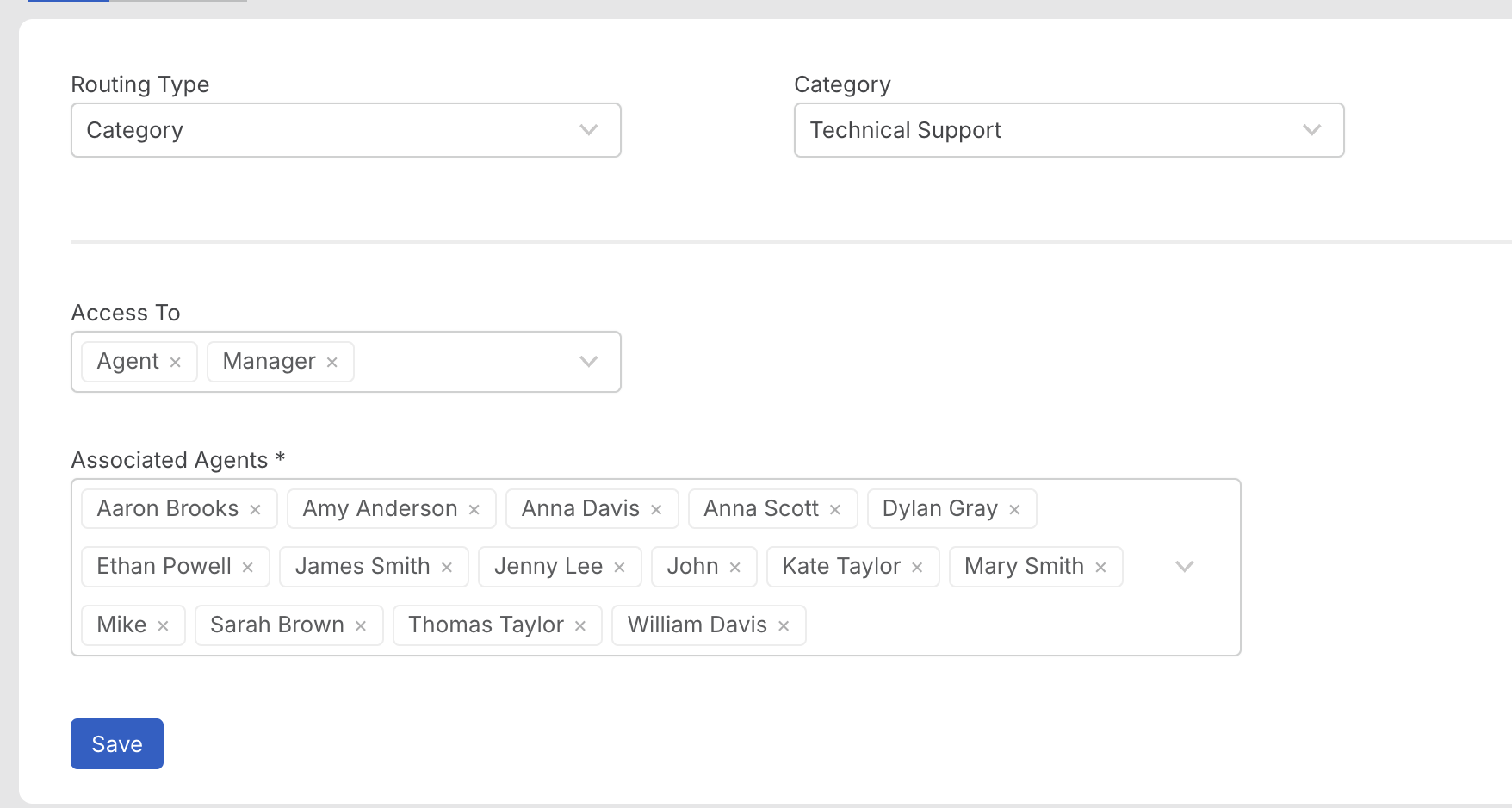
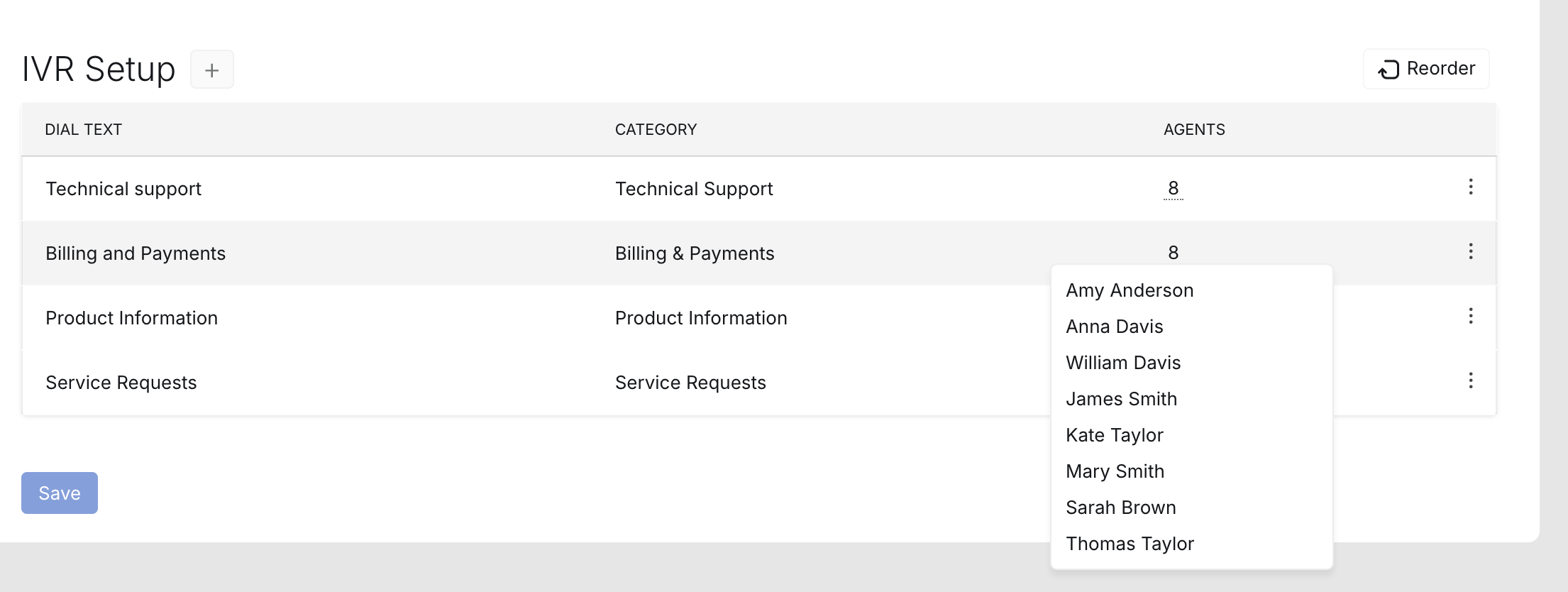
5. Ensure the agent is added to the selected routing configuration.
6. Confirm that the agent’s role includes the Make Outgoing Calls permission.