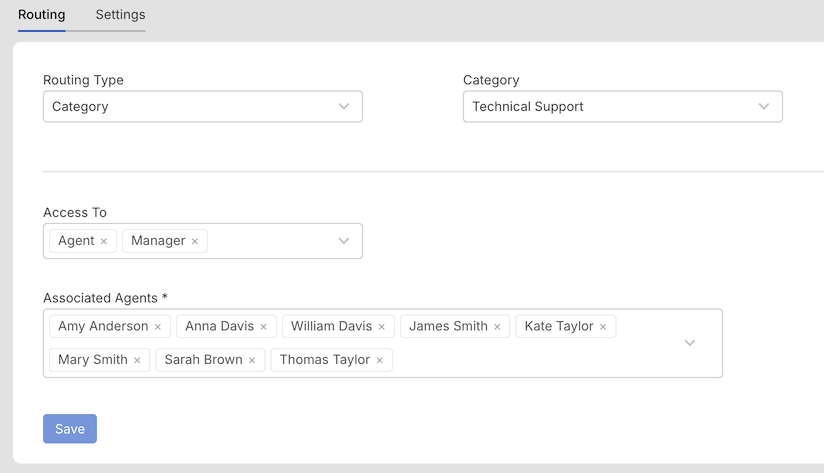Oct 10, 2025
 301
301
Category-based call routing allows you to direct incoming calls to specific agents based on their category association. This ensures calls are handled by the most relevant team members, improving efficiency and resolution time.
Ensure that the agent role has the Manage Voice permission enabled. Additionally, the role should have Manage Agents and Manage Categories permissions.
Steps to Configure Category-Based Routing
- Go to the Contact Center Settings page.
- Select the phone number you want to configure.
- On the number’s detail page, navigate to the Routing tab.
- Under Routing Type, select Category.
- Choose the Category you want to associate with this number.
- Add agents to this routing setup by following either of the methods.
- Selecting agents individually from the chosen category, or
- Selecting agents based on their role
- All agents added to this configuration will receive incoming call notifications for the selected number