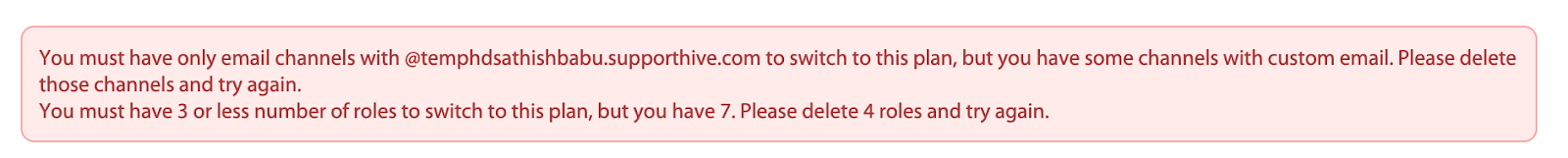1089
1089
Follow our step-by-step guide to smoothly transition from a trial subscription to an active plan, ensuring a seamless activation process with essential steps and tips.
To activate your subscription from the Billing Self-Service Portal:
-
Log in to your Help Desk Account and go to Menu and select Billing.
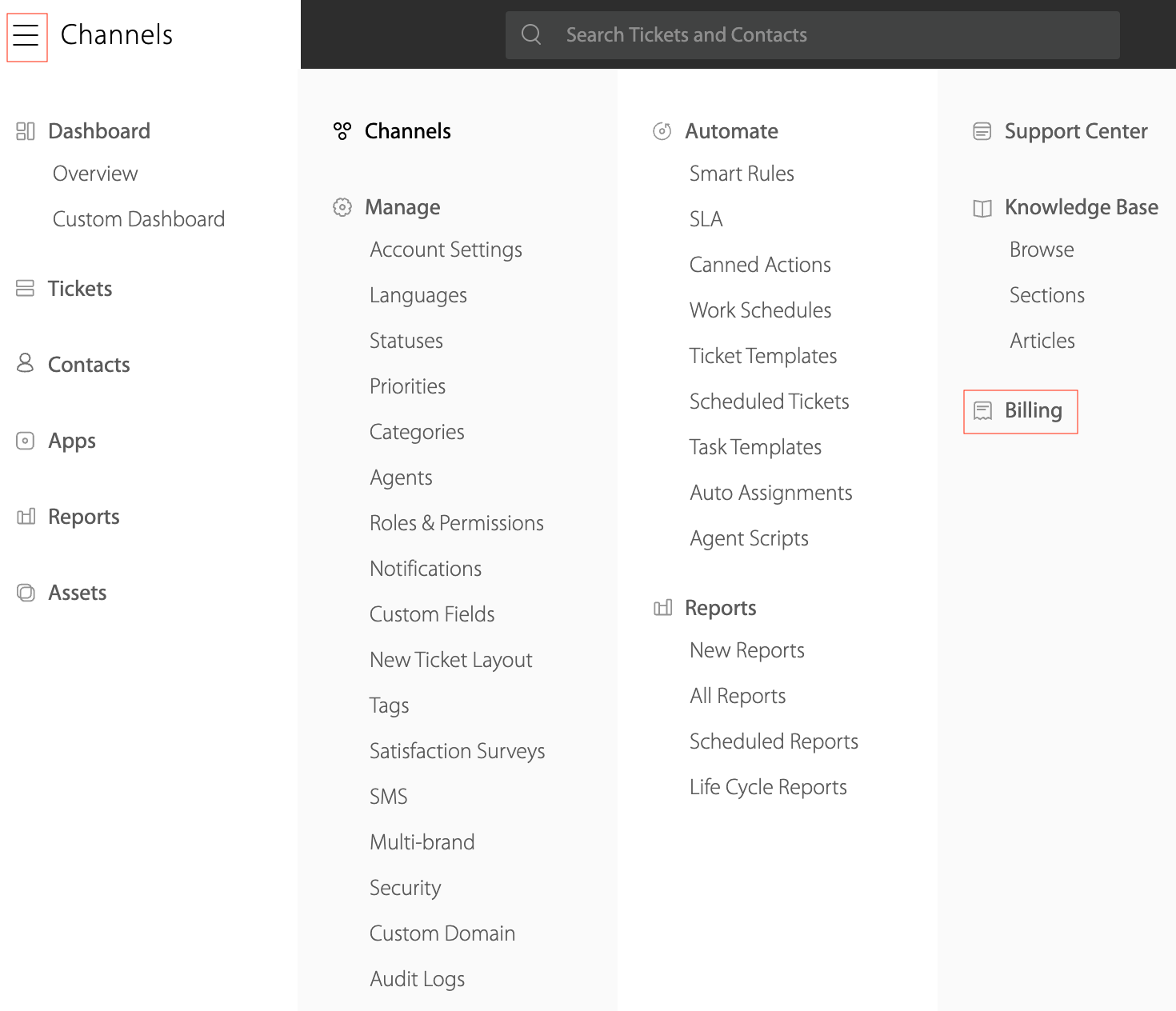
-
Click on your Current Plan, then select Activate Subscription.
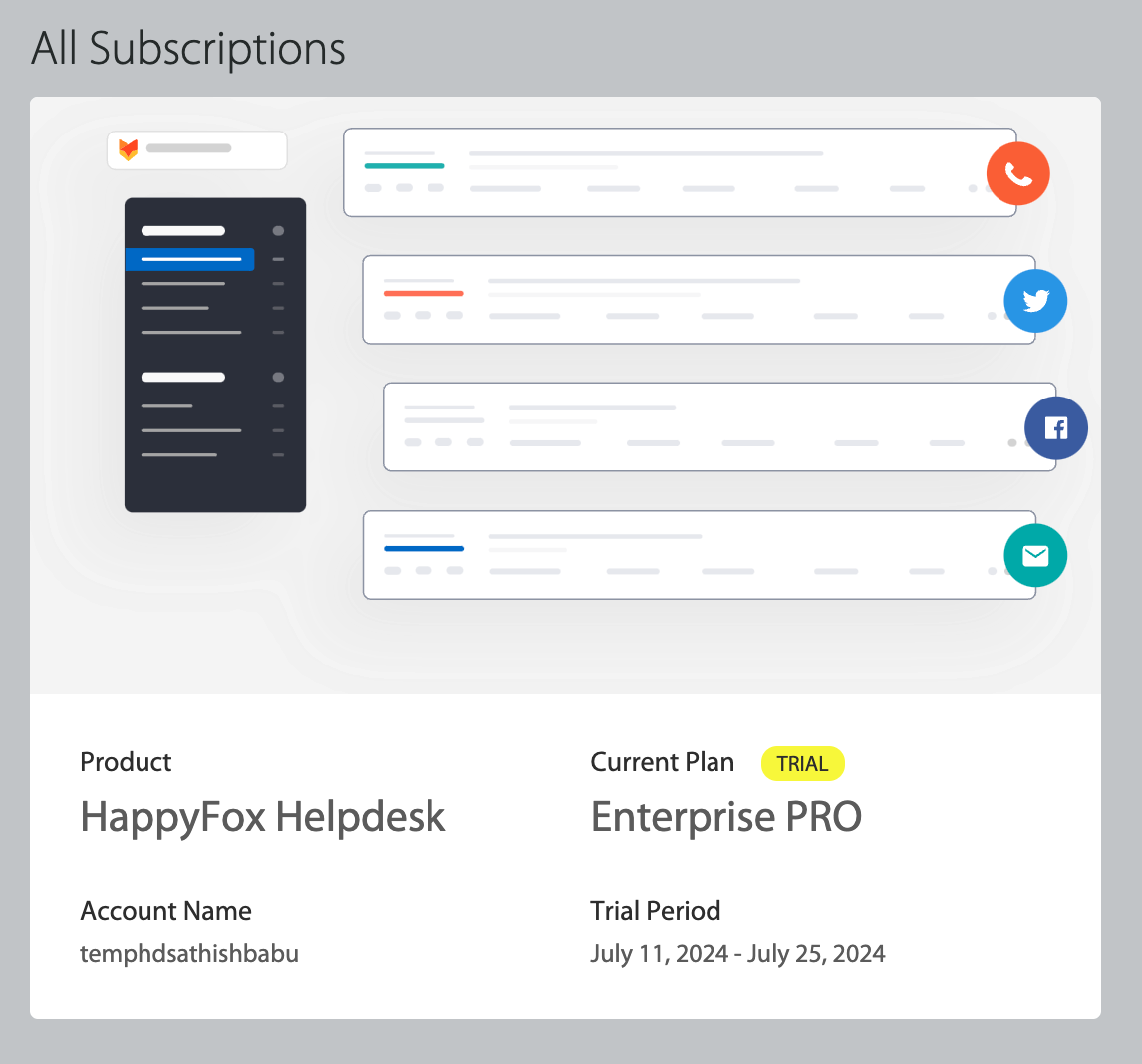
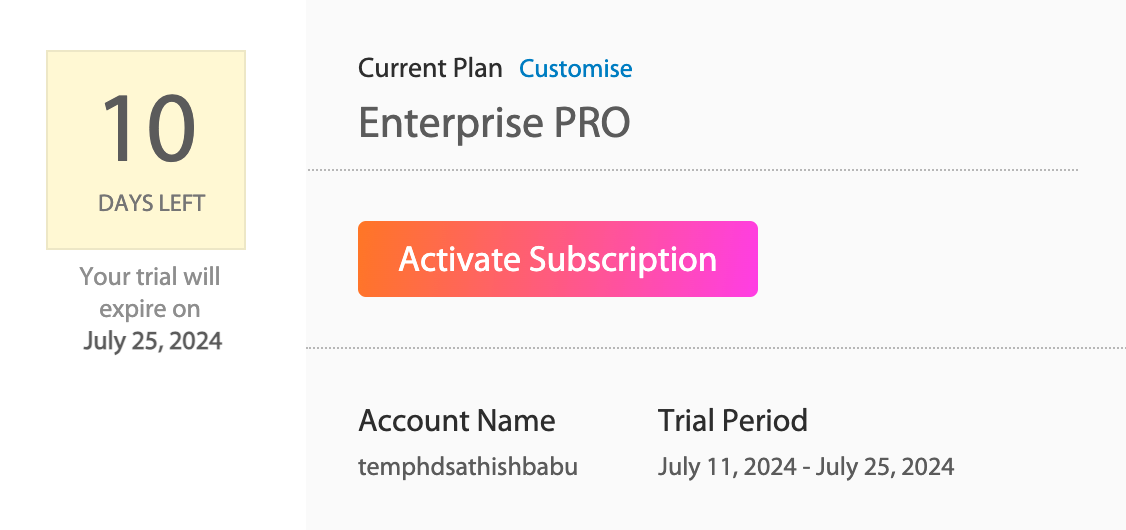
-
Choose between "Limited Agents" or "Unlimited Agents" and select your desired plan.
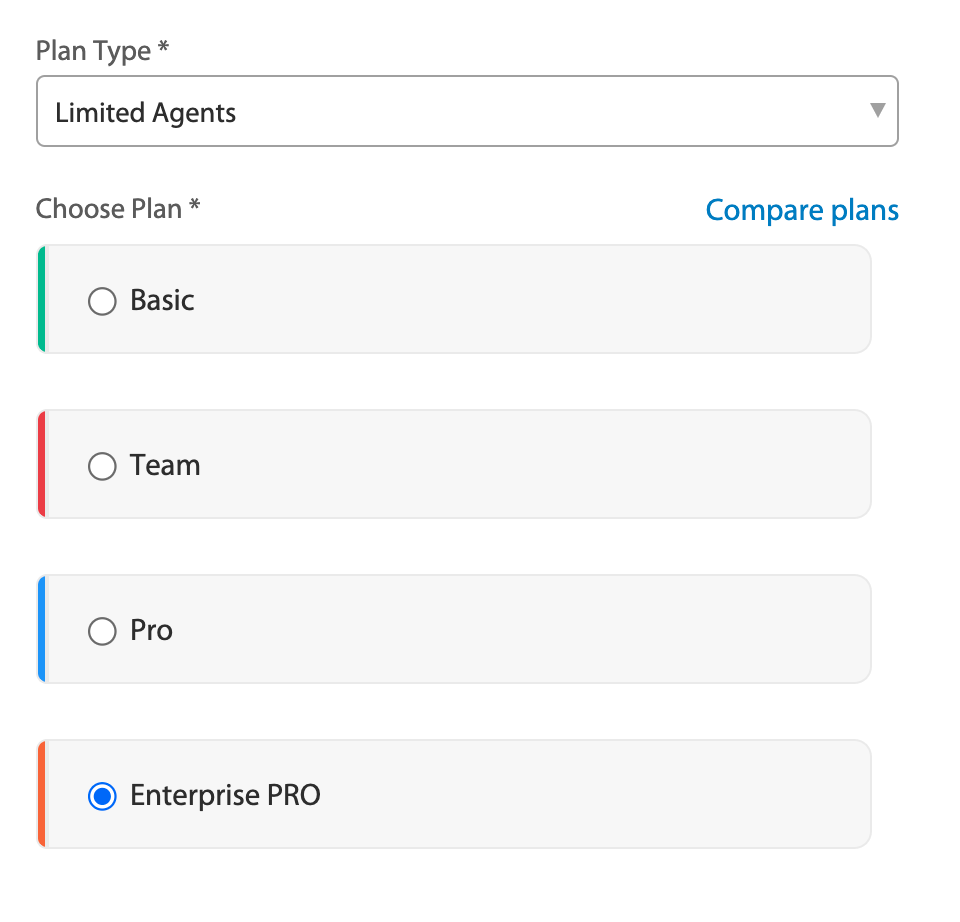
-
Specify the number of agents (note: agent limits vary by plan).
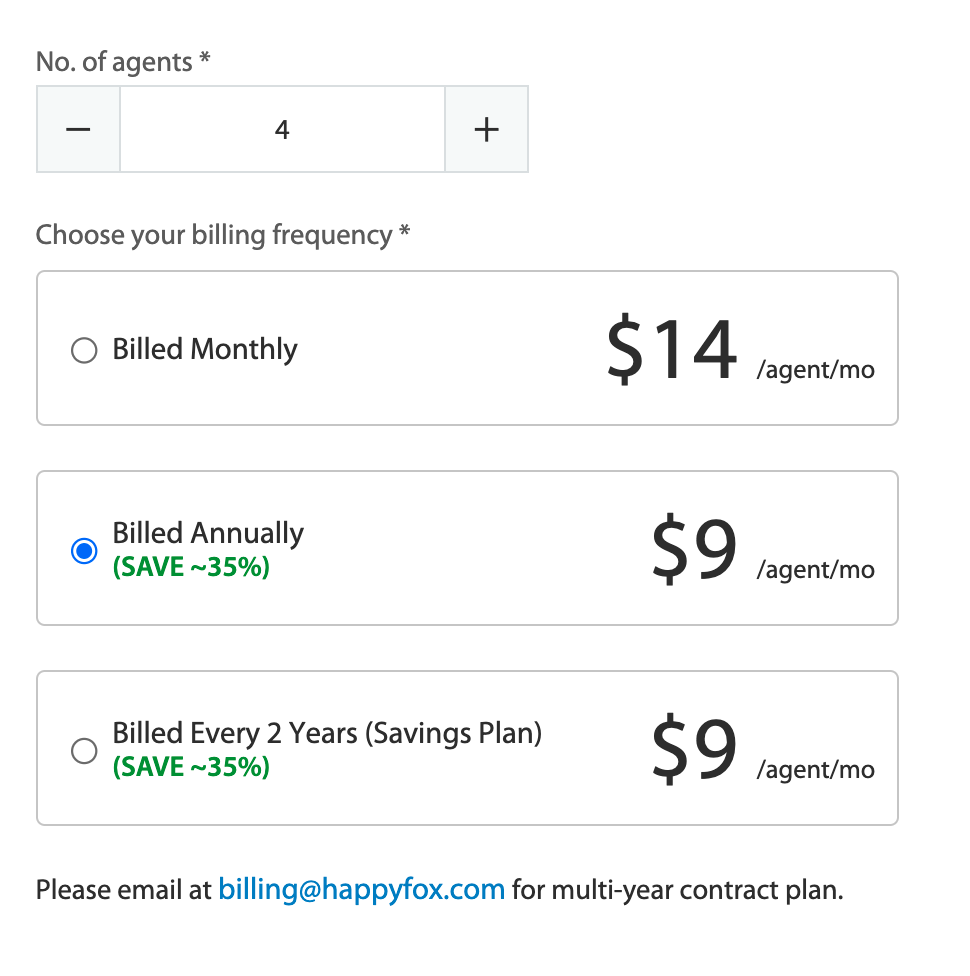
-
Select your billing frequency (monthly, annually, or every 2 years for savings).
-
Proceed to the next page to enter your credit card details, billing address, and tax information.
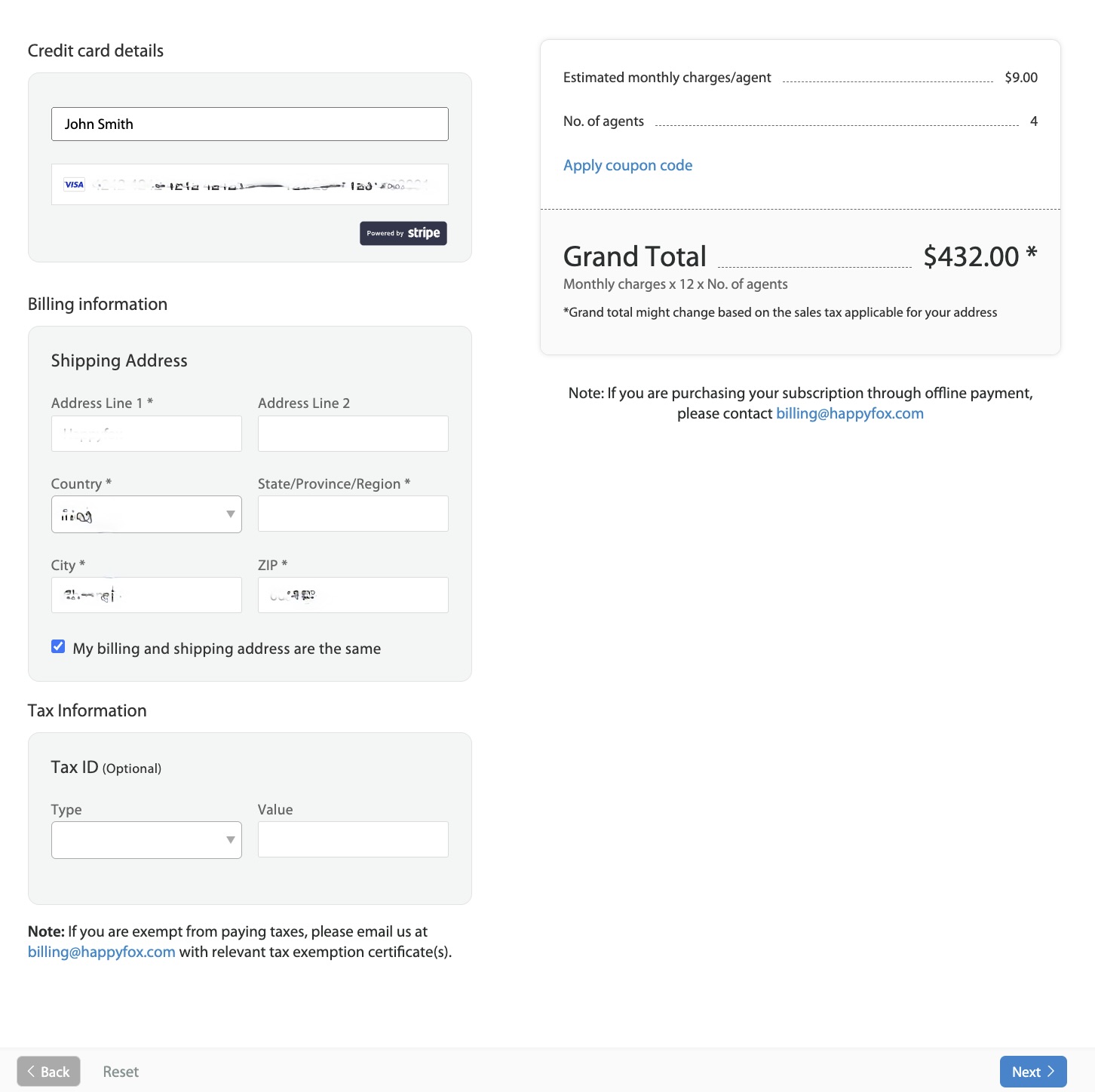
Note: If your trial account is on a Pro plan with custom roles & permissions, custom email, and custom domains, and you wish to switch to a Basic plan, you must remove these additional features before downgrading.
Refer to our KB article for guidance on reducing the number of roles & permissions, removing the channels, and disability the domains.