Jun 17, 2024
 749
749
When your workflow encounters an issue or fails, you can use the Run History feature to troubleshoot and resolve the problem. Here’s how you can utilize this feature effectively:
- Open your Workflows account.
- Click on Menu -> Run History
- You can filter the executions by workflow name, date, or specific field values such as ticket_id. The executions are categorized by their run status, from queued to completed.
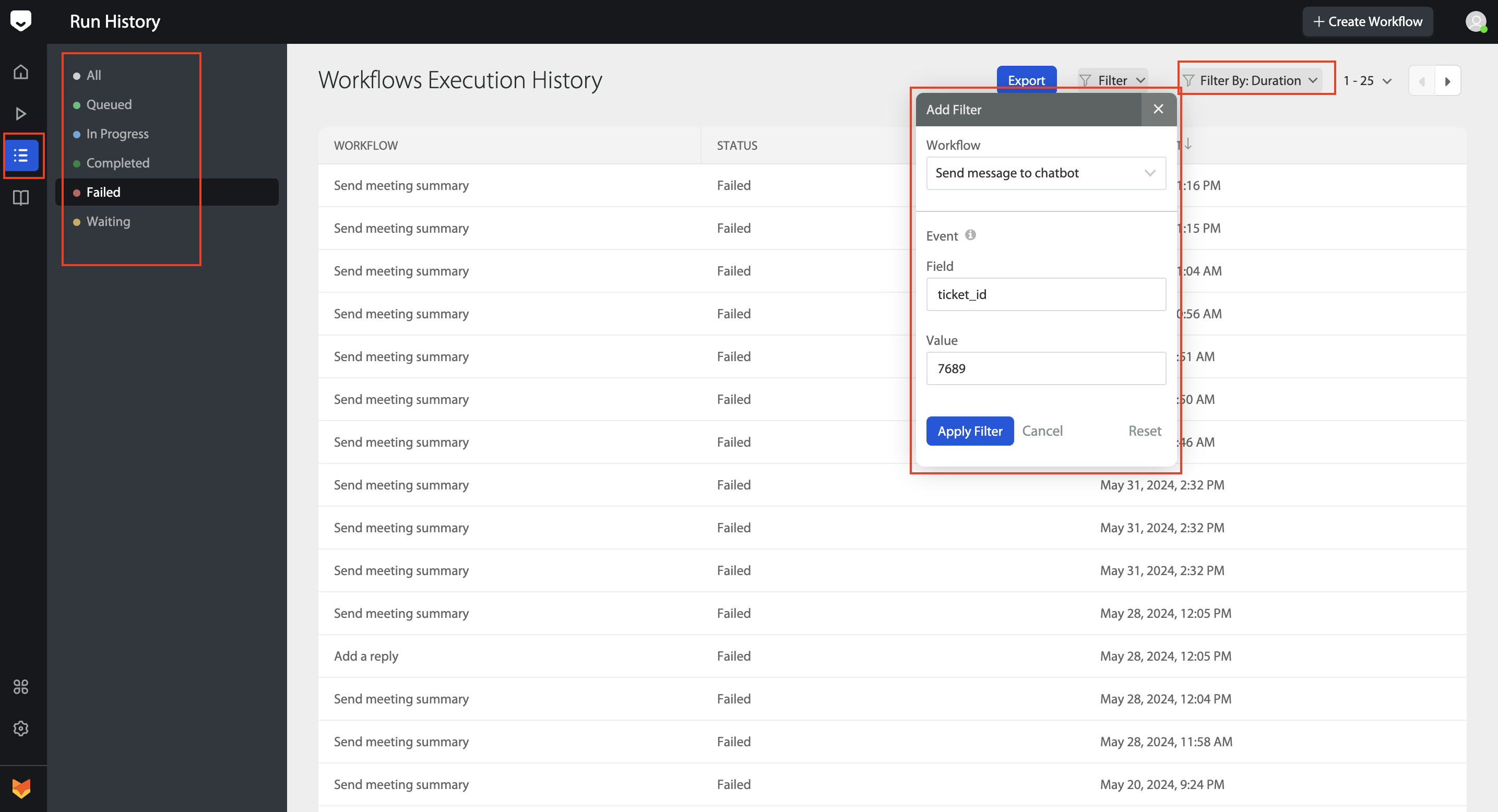

- Click on the run history of the individual workflow you want to examine.
- Scroll through the workflow steps to locate where the workflow failed.
- You will see an error message on the failed step, which will help you understand what went wrong.
- If you have enabled the notification settings for the workflow, you will receive an email with the error message.
- The email will also include a link to the run history, allowing you to quickly access and troubleshoot the issues
By following these steps, you can effectively debug and fix any issues in your workflow.




