Nov 12, 2025
 3779
3779
Integrating Jira account with HappyFox Workflows account allows you to automate steps within the Jira account using Workflows. The integration can be achieved using a few simple steps.
Steps to Integrate:
- Login to your HappyFox Workflows account.
- Under the Apps section, go to the Jira section.
- Copy the callback URL displayed on this page.

- Now, log in to your Jira account
- Then switch to the Jira developer console by opening this link.
- Click on Resources-> Developer console

- Then, click Create->OAuth 2.0 Integration

- Name your app

- Enable the permissions under the permission tab for -Jira platform REST API, User identity API

- Now click on the Configure button next to Jira platform REST API, User identity API and add all their respective scope items.

In addition to the above, please ensure the following scope is also included
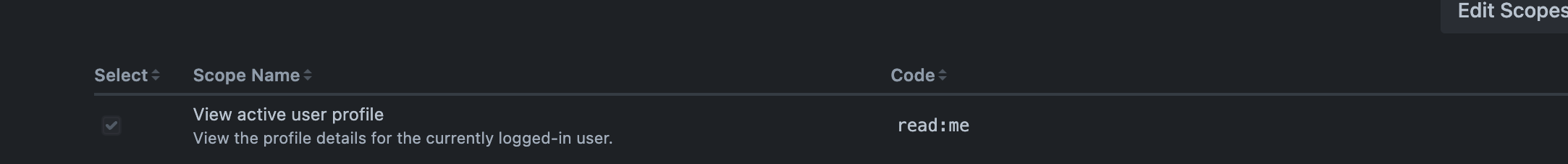
- Under the authorization tab, enter the callback URL copied from Happyfox Workflows- Jira app section

- Then, click on the Settings tab to copy the credentials of the new app

- Now enter the Client ID and Secret code copied from the new app in Happyfox Workflows- Jira app section
- Click Save
- The connection between your Jira and Workflows account will now be established and you will be able to see a message for successful integration.




