 552
552
The JustCall integration with HappyFox Workflows enables teams to automate voice and SMS-based communication. With this setup, you can trigger text messages or SMS reminders directly from workflows—helping you respond faster to support events, appointment triggers, or customer actions, without manual intervention.
Applicable Plans: ❌ Basic ✔️ Team ✔️ Pro ✔️ Enterprise
Actions:
-
Send Text Message
-
Send SMS Action Reminder
Prerequisites:
Plan:
-
Supported on all HappyFox above Basic and all JustCall plans.
Permissions:
-
Your JustCall user must be an Account Owner to access the API credentials required for integration.
Use Case:
- Appointment Reminders: Automatically send SMS reminders to customers ahead of scheduled appointments or service windows.
- Escalation Alerts: Notify agents or managers via text when a high-priority ticket is created or escalated.
- Missed Call Handling: When a call is missed and a ticket is created, send an automated “we’ll get back to you” message via SMS.
Setting Up the Integration:
Step 1: Get Your JustCall API Key and Secret
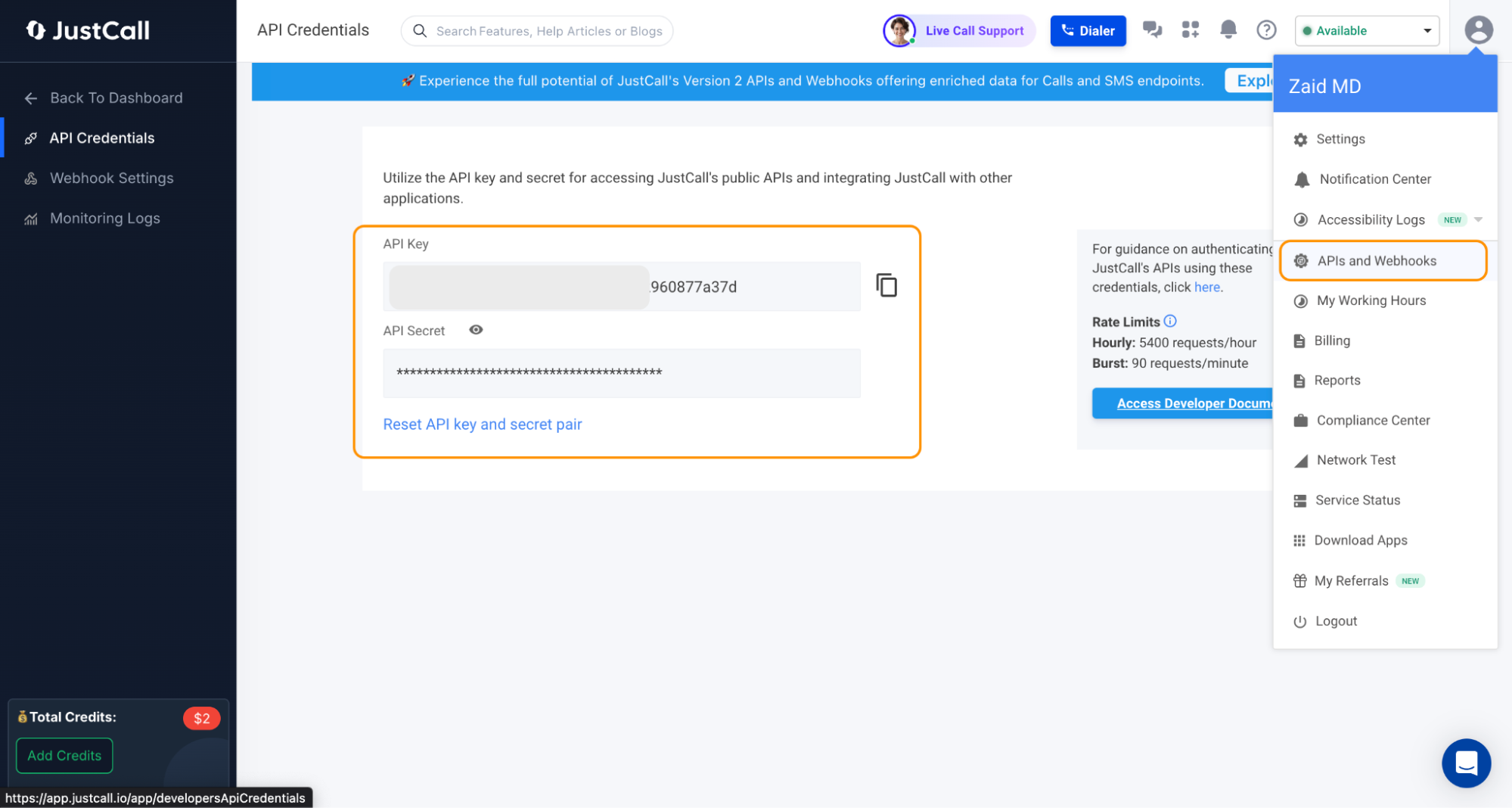
-
Go to your JustCall account.
-
Click on your profile icon in the top-right corner and select APIs and Webhooks.
-
Copy the API key and API secret displayed.
Step 2: Add JustCall to HappyFox Workflows
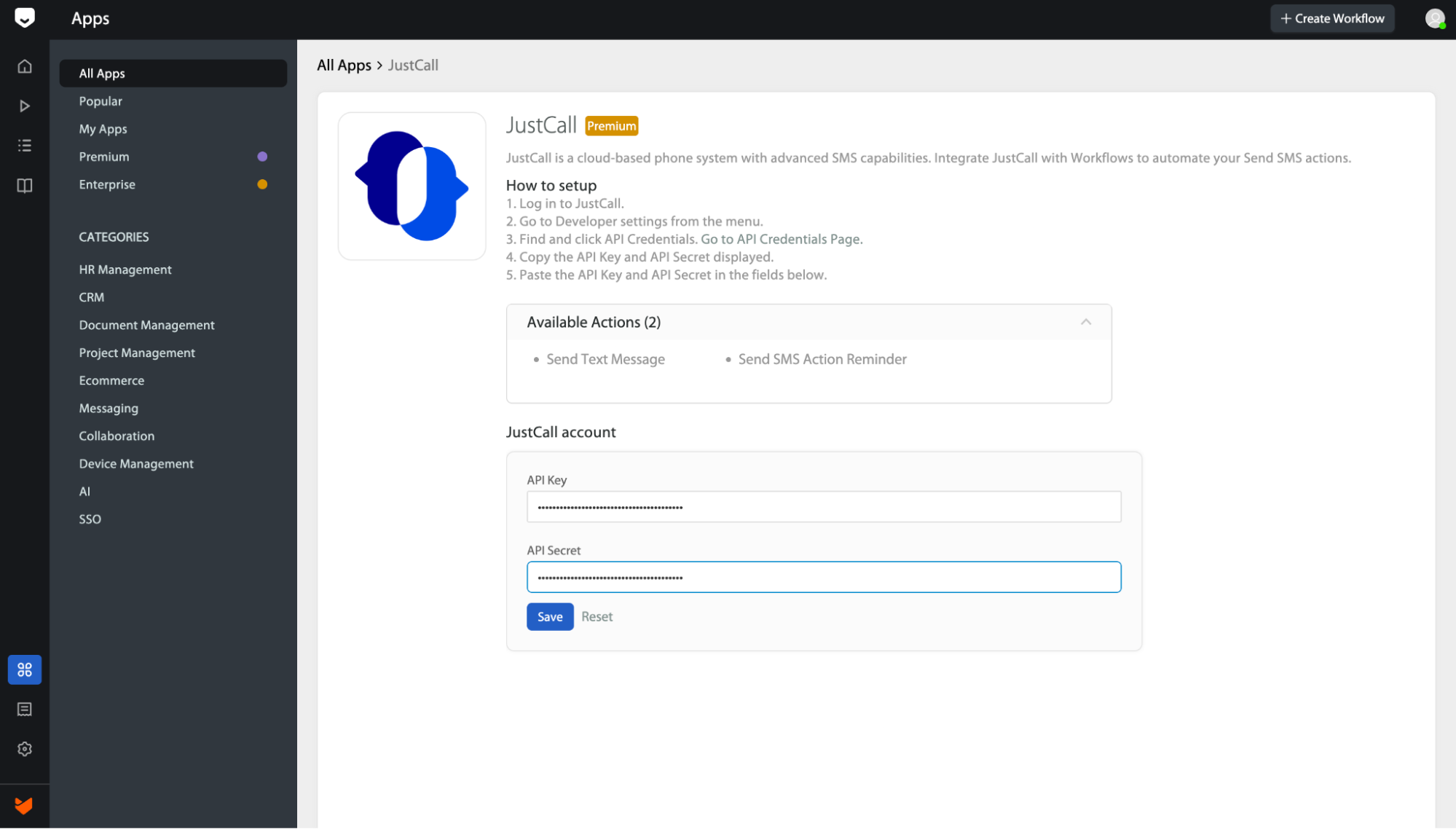
-
Navigate to the Apps section in HappyFox Workflows.
-
Search for JustCall and select it.
- Paste your JustCall API key and secret and click Save.
Frequently Asked Questions:
- I entered my API key and secret, but the integration isn’t working.
Double-check that you're using the account owner’s credentials and that API access is enabled in JustCall settings.




